Why Your PPC Ads Aren’t Making You Any Money (and What to do About It)
However, PPC is not easy and getting it to work can be tough.
Even the most seasoned online advertisers have failed, when launching paid advertising campaigns.
Of course, some people are making money with PPC ads. Those who have grasped an understanding of PPC ads, know how to consistently generate a return on investment.
More often than not, they don’t achieve this as a result of luck, but as a result of brilliant strategy.
If you want your PPC ads to take your business to the next level, there are a set number of things that you need to be concentrating on.
Should you choose to ignore these factors, your PPC ads may never bring you the results that you desire.
Struggling with your PPC ad campaign? Here are 4 things you should look at to improve your ad’s performance.
Let’s take a look at the first thing you need to be focusing on…
1.Targeting
If you have not targeted your ads properly, your chances of making any money from them will be very low.
That’s because your ads won’t be shown to people who are interested in your offering, and they won’t want to click and go through your sales funnel.
Of the four main PPC platforms that are available to you, there are two major PPC platforms that have the most potential.
One is Facebook Ads and the other is Google Adwords.
Each platform is completely different in terms of how its targeting works.
For Facebook, you’re dealing with a unique type of user experience.
People are not searching Facebook for things to buy. They’re generally there to see what other people are doing and often use it as a way pass some time.
You could say, therefore, that they’re not in ‘buying mode.’
Because of this, you need to hyper-target your ads. They need to be shown to people who will be interested in clicking on them.
If you don’t, you’ll get a lot of irrelevant clicks from people who are just curious.
You can improve your targeting by developing a detailed buyer persona of your ideal customer.
You then set up your ads up so that they are only shown to someone who represents that persona.
I’ve already covered, in extreme detail, how you can improve your targeting when using Facebook Ads.
If you read over what has already been discussed, you’ll be ahead of most people when it comes to setting up targeting on Facebook Ads.
For Google Adwords, you’ll find that the user experience is completely different to what people will do when on Facebook.
Google Adwords uses the Google search engine to display your ads (though you can adjust this so that your ads appear on other sites too).Google Adwords provides you with the chance to catch people when they’re in ‘buying mode.’
For example, if you are a business that sells kitchens, you have a chance to place your ads at the top of the search results when people enter the keywords ‘buy kitchen.’
When you pay the right amount, a link to your website will be shown at the top of the results. This is important, as 53% of people click on the links at the top of search engines. However, your Adwords ads are only going to bring you a sufficient return on investment if you know which keywords to target.
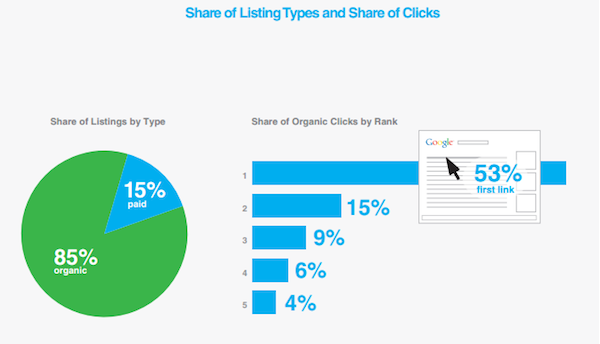
If your ads only appear when people search ‘non-buyer’ keywords, such as ‘what makes a good kitchen,’ you’re not putting yourself in front of people who will want to buy.
This is a problem, because even if people do click on your ads, it might not be with that much intent.
So, they may have no intention of actually buying a kitchen — they just want to see what your link is about hawx 2 download vollversion kostenlos.
When you’re running PPC ads, this can cost you a lot of money since you’re paying by the click.
Searchers might also just not click on your ads. Your ads will just be lying there, not bringing you a return on investment.
You may then begin to blame your ad copy, or other parts of your funnel, as potential causes for a failed PPC campaign.
So, what can you do to pick the right keywords for your PPC ads?
First, go to https://adwords.google.com/KeywordPlanner. ‘Sign in,’ or ‘Create an Account.’
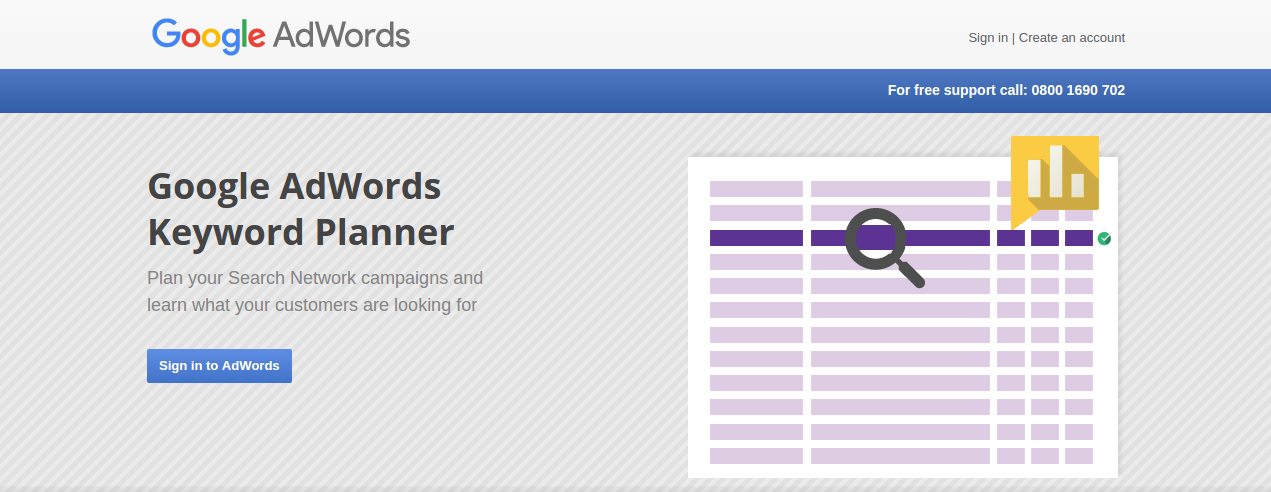
You should then see the screen below. If you don’t see this screen, just make your way to the Keyword Planner tool.
Click on the section that says ‘Search for new keywords using a phrase, website or category.’
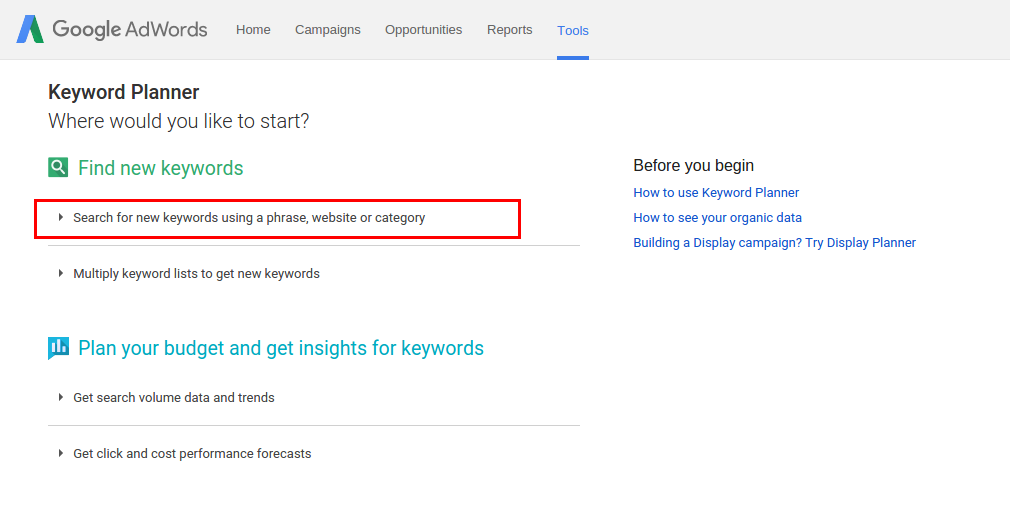
Let’s continue with the example above of selling kitchens.
Once you click on the section mentioned, you’ll then see the options shown below.
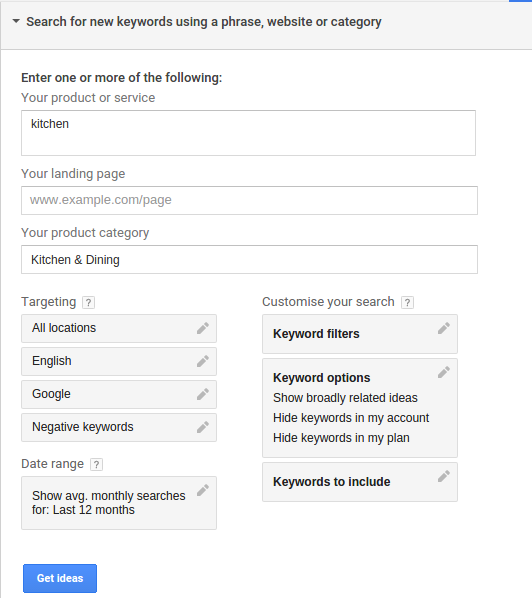
In the ‘Your product or service’ box, I’ve entered ‘kitchen.’ In the product category box, I’ve entered ‘Kitchen & Dining.’
These might seem pretty broad for now, though we’ll narrow them down shortly.
Below the text sections, you’ll see a number of other options under the heading ‘Targeting.’
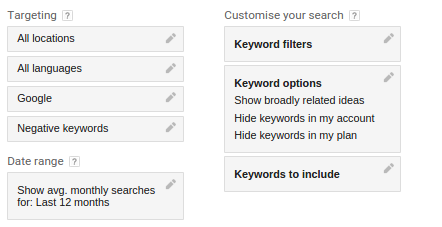
When filling each of these sections in, it’s important to keep in mind the attributes of an ideal customer — a buyer’s persona if you will.
Let’s take a look at how we can fill each of these in.
It helps to pick a location when first setting up your ads.
This will help narrow your focus and control your spend.
For arguments sake, I have chosen Chicago.
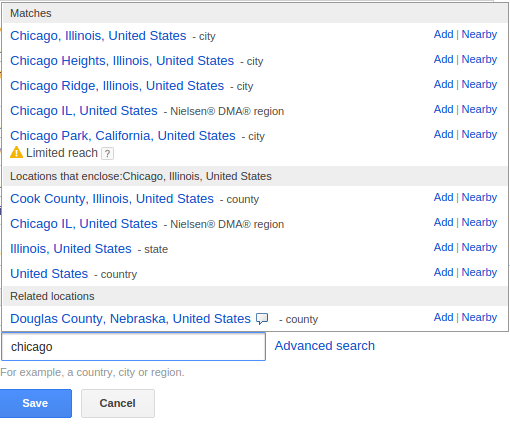
You’ll notice that there are many other options that show up when I enter the Chicago keyword. These are just suggestions that might relate to the location of Chicago.
As I’m targeting a U.S. region, I’ve kept the language as English.
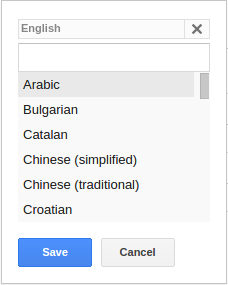
Next, when you click on the tab that says ‘Google,’ you’ll see the options shown below.
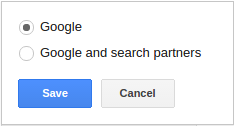
When running Adwords ads, you have the option of targeting those who are using the search engine or those who are using other sites that display Google Ads.
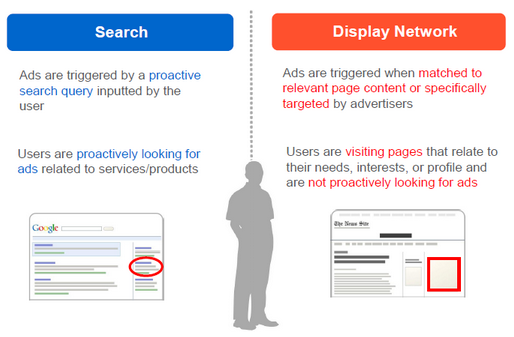
To keep things simple and to keep your clicks as targeted as possible, it helps to stick to the ‘Google’ option for now.
You then have the option to pick some negative keywords.Negative keywords allow you to prevent your ad from being shown when these keywords are being entered into a search engine.
This can help improve the relevancy of your ad and it’s ability to have a high click-through-rate (CTR).
It may be a little hard to enter in some negative keywords at the moment. You’ll probably want to run some ads first to see what is converting and what isn’t.
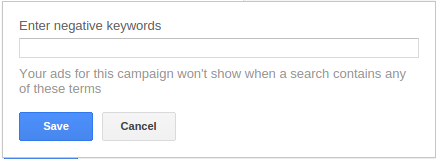
When it comes to the rest of the options that you can adjust, I’d just leave them for now, so that you can get a wide range of potential keywords in the first analysis.
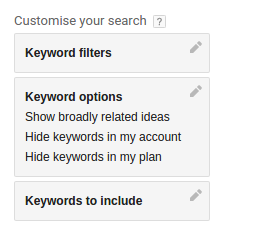
When you click on the ‘Get Ideas’ button, you should see the screen below. We can see that, on average, people in Chicago are searching around 3,000 times each month for keywords that are related to kitchens.
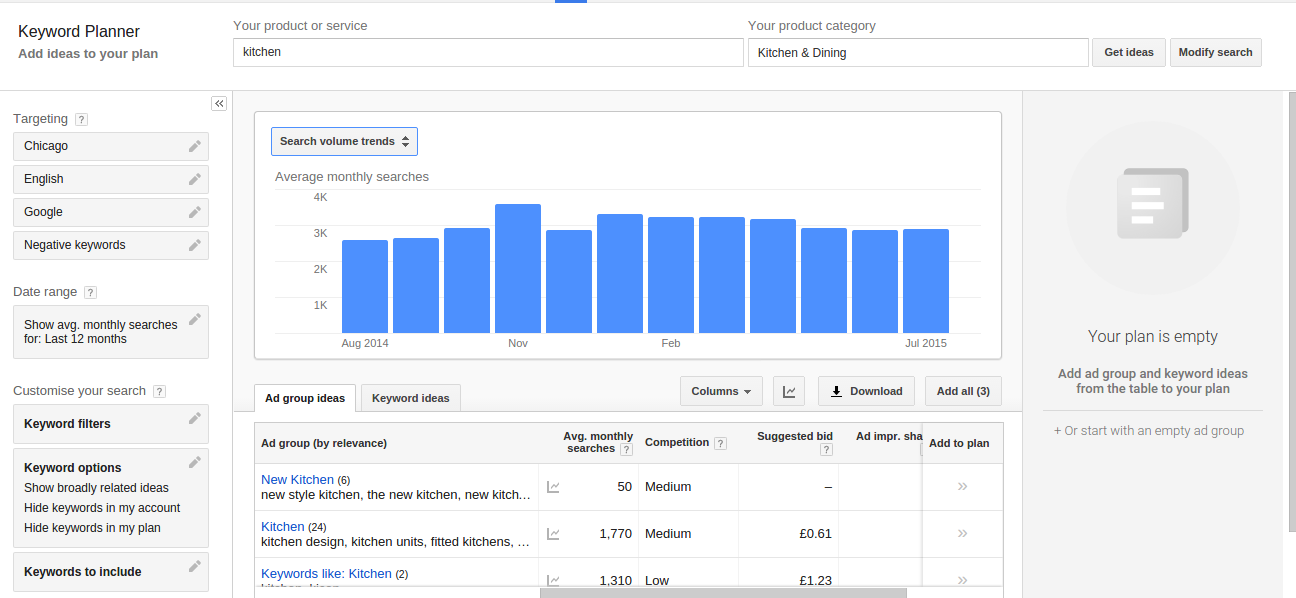
So, how can we now find keywords that will deliver buyers?
Well, if you click on the ‘Keyword Ideas’ tab, you’ll see the following —
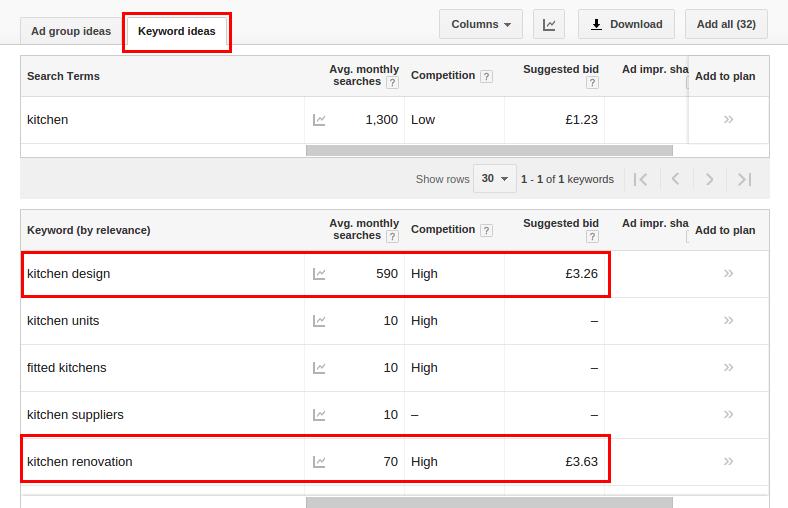
Here, we can see that the keyword, ‘kitchen design’ gets 590 searches per month in Chicago, and also that the keyword ‘kitchen renovation’ gets 70 searches per month wo kann man kostenlos musiken legal.
More importantly, though, we can see that a suggested bid exists for these keywords. On top of that, the suggested bid is high.
Google Adwords is an auctioning platform. The person who pays the highest will get the most exposure on the search engine listings.More often than not, this amounts to being right at the top of the listings when a search is performed.
The fact that a suggested bid exists lets us know that others might already be bidding for this keyword.
This isn’t totally bad news, because it shows that someone sees the potential for converting searchers into buyers. It also lets us know that these are possibly buyer keywords.
Of course, you are free to try the other keywords, though the ones with a suggested bid tend to represent keywords that have potential.
Once you’ve found these keywords, add them to your plan by clicking the relevant arrows under ‘Add to plan.’

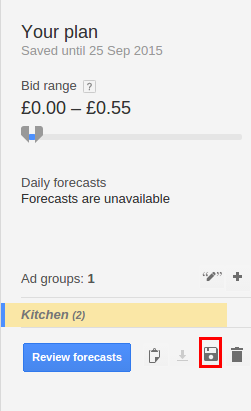
You’ll then see the box above. The bid range lets you estimate how many clicks you’ll get as a result of bidding a certain amount.
You can test this feature out to see how it works and to get a sense of cost. Once you’re done, click on the ‘Save Campaign’ button.
You’ll also need to set your default bid and budget.
Budget refers to how much you’re willing to spend in a given time frame and bid refers to how much you’re willing to spend per click.
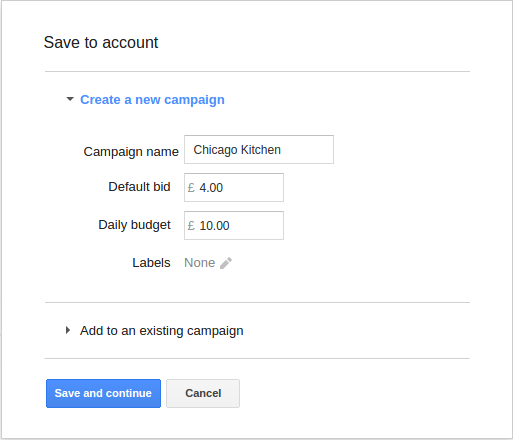
You can later go into your campaign settings to pick exactly how much you want to pay per keyword.
If you want your keywords to be highly targeted, turn on ‘Exact Match’ for your keywords.
This will mean that your ads will only appear when that exact keyword is entered into Google.
You can do that by going to the ‘Campaigns’ page.
![]()
Click on your keyword and select the ‘Exact Match’ option from the drop-down menu.
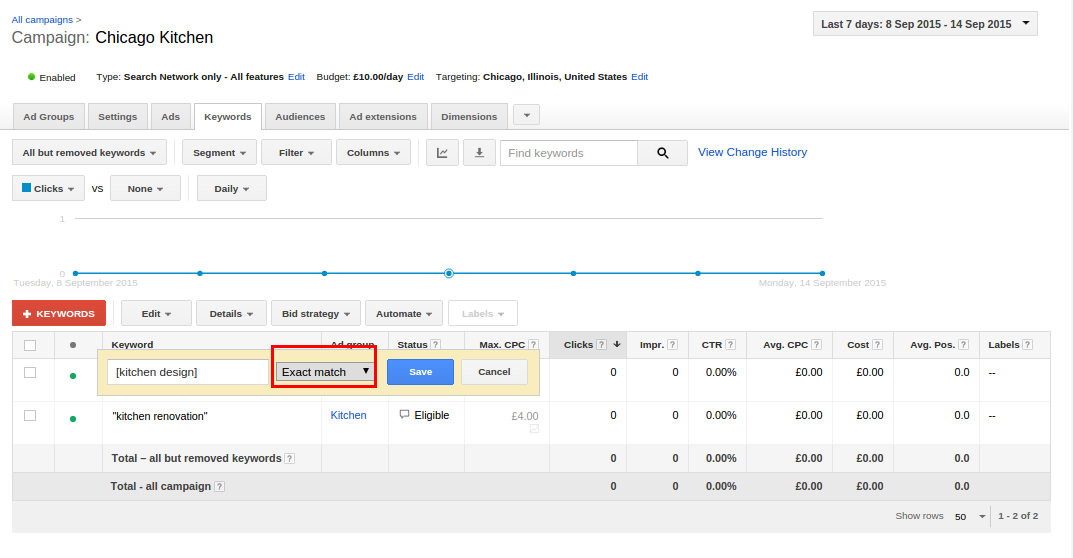
Keep in mind that this was just a starting guide on how to pick keywords that will convert.
Picking the right keywords is a constant and iterative process.
You’ll need to be continually monitoring your campaigns to see which keywords are converting and which ones aren’t.
Failure to do that may result in you losing money without you even realizing.
2. You’re sending people straight to a sales page
This a trap that a lot of new marketers tend to fall into when running PPC ads.
With the internet being what it is, and with ads being shown almost everywhere, people are less likely to buy when first exposed to something.
There’s just too much noise.
Known as ‘Effective Frequency,’ the number of times a potential customer has to be exposed to something before considering a purchase is on the rise.
People are so used to websites trying to sell them something from the get-go that they’re now less responsive.
However, there is a way to fix this.
By collecting emails and building a relationship, you’ll be able to improve the profitability of your PPC ads.
If you want to collect emails, you’ll need to build a landing page. A landing page is a webpage that is designed to collect emails.
You can convince people to give you their email address by offering a ‘lead magnet.’
Let’s take a look at how you’d create a landing page so that you can collect emails herunterladen.Go to https://www.clickfunnels.com/ and create an account. Do that by clicking on the Free Trial button.
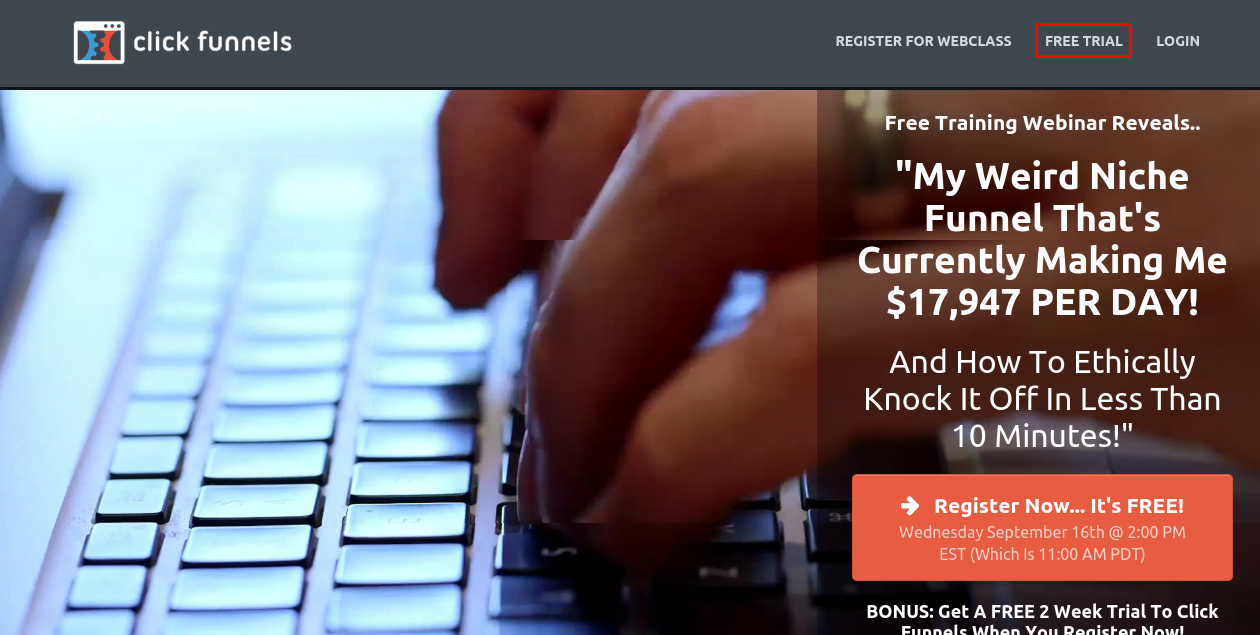
Once you’ve gone through the sign-up process and you’ve entered in all of your details, you’ll then need to click the ‘Funnels’ button. Then click on ‘Add New Funnel.’
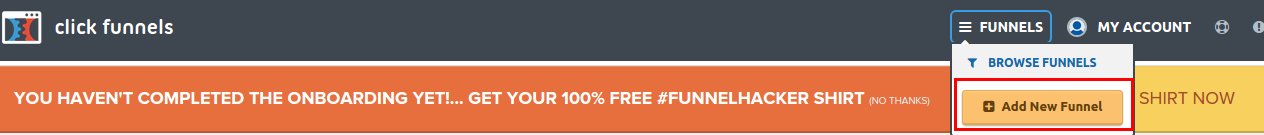
Choose the option called ‘Collect Emails.’
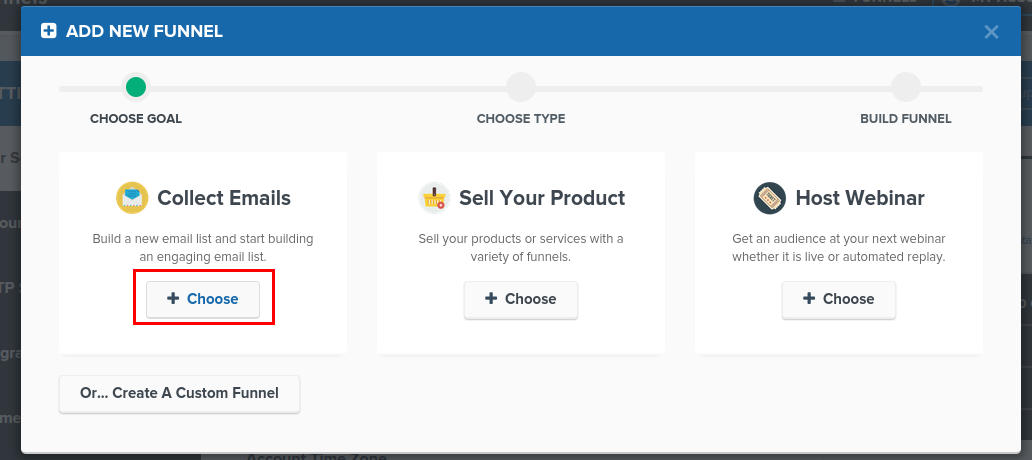
Enter a name for your funnel and then click on ‘Build Funnel.’
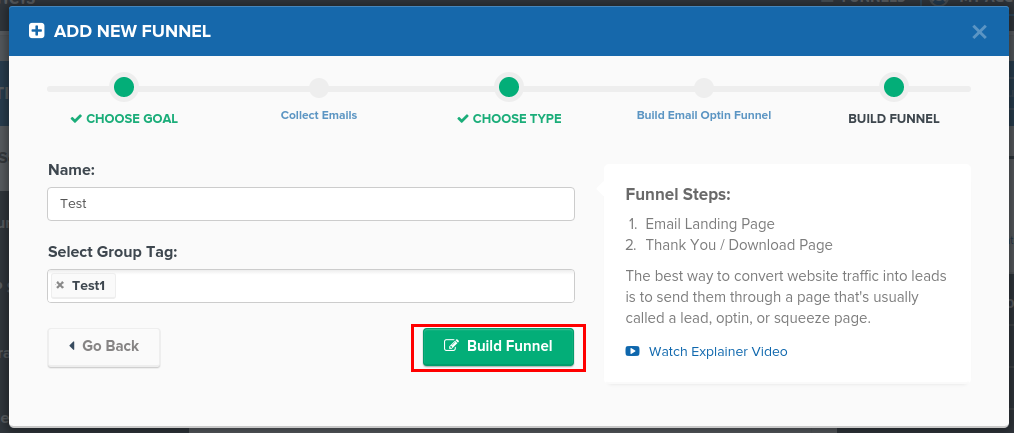
You’ll be presented with a variety of landing page designs that you can choose from.
But, before you pick a landing page design, lets cover an important point.
You need to make sure that your landing page is in compliance with the guidelines of the PPC platform that you’re using. More often than not, this means that you need to send people to landing pages that are not ‘thin on content.’
In general, they need to have links to a contact page, a terms and conditions page, a privacy policy page and a disclaimer.
Here are the guidelines for Facebook and here are the guidelines for Adwords.
If you do not follow their guidelines, they can suspend your account! Google Adwords is more strict than Facebook when it comes to landing pages and the guidelines that you need to follow.
If you want to create the pages mentioned above, do the following.
Click on the ‘ADD NEW STEP’ button.
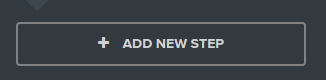
Then, enter the necessary information into the text fields.
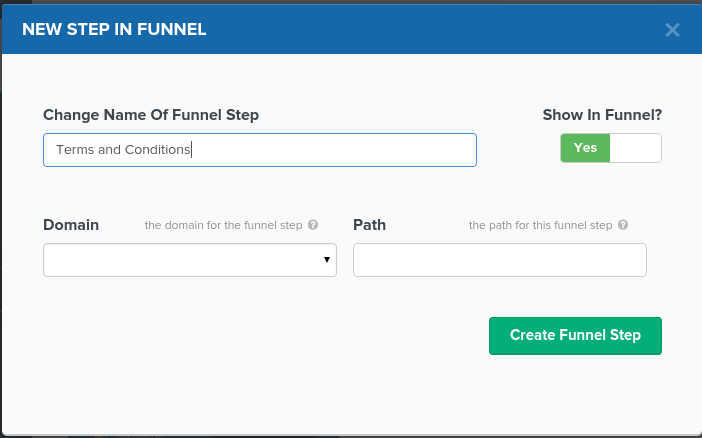
Next, choose the ‘Misc’ option.
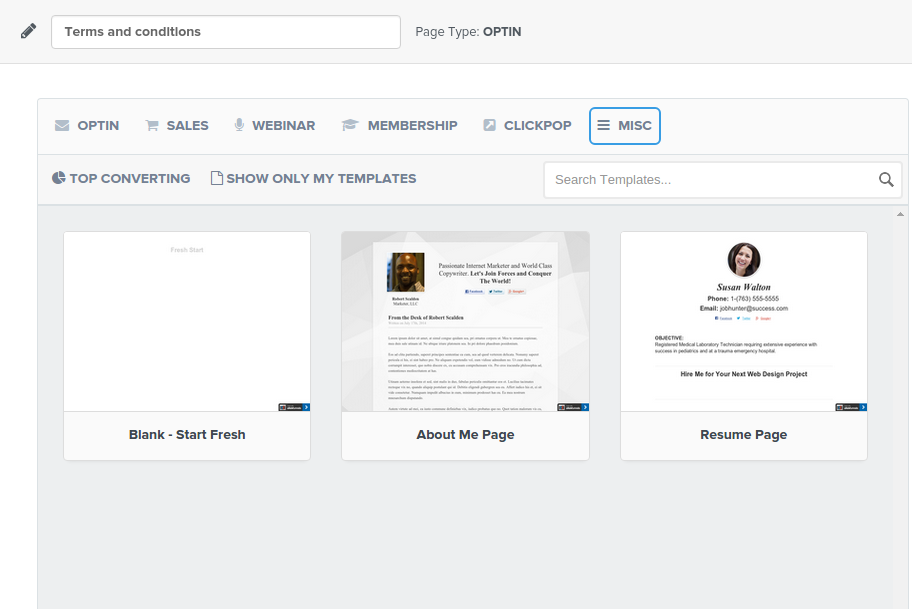
Pick the ‘Blank – Start Fresh,’ option.
Once you’ve selected this page, you’ll see the following screen. Select the ‘EDIT PAGE’ option.
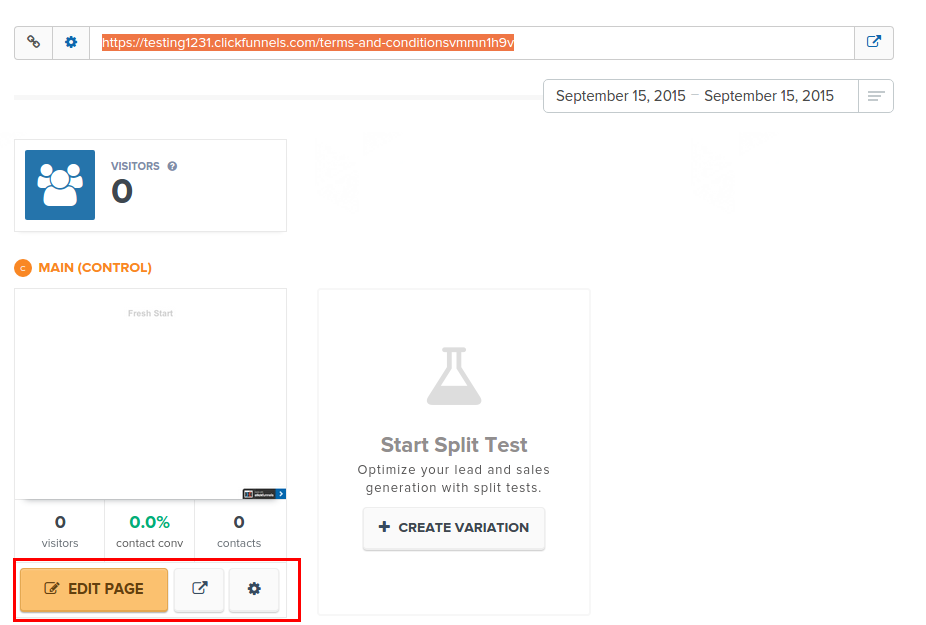
You can then populate the page with the relevant information.
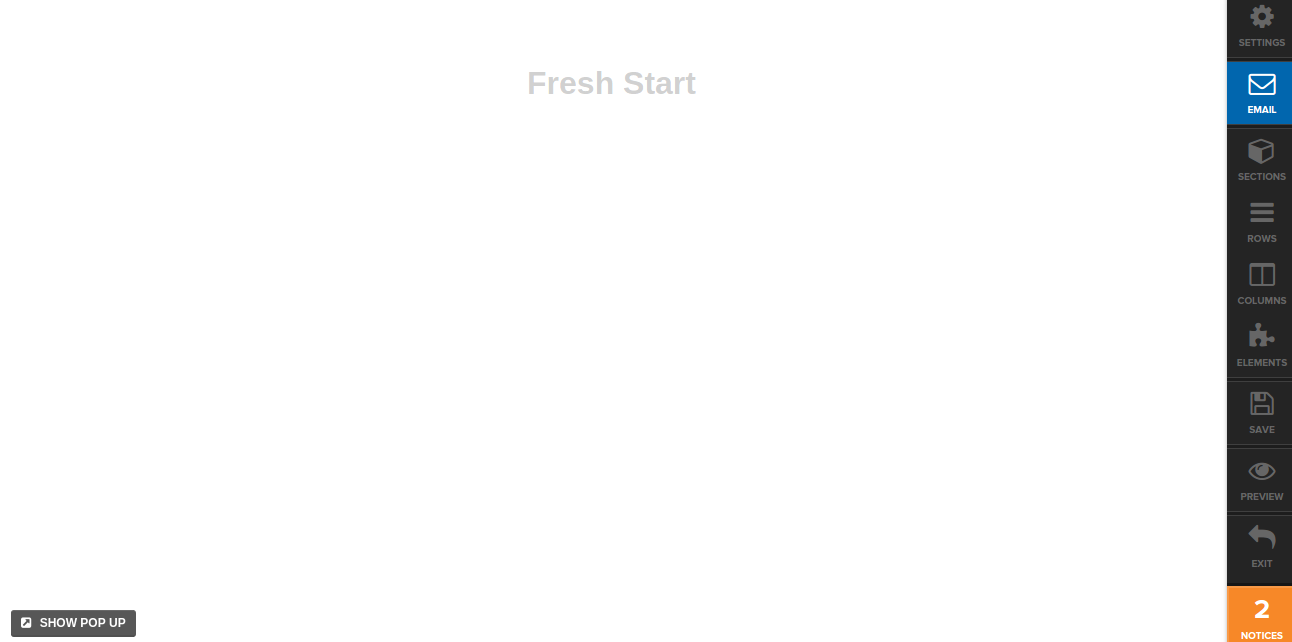
Exit the page and you’ll subsequently see the domain for this page.
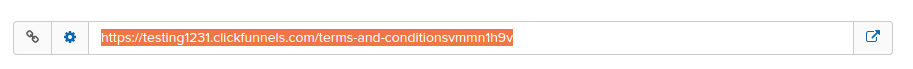
You can show that this page exists by placing this link in the footer of your landing page.
You’ll need to do this for each of the page types that I mentioned above.
Review the guidelines on a consistent basis to ensure that you’re not breaking any rules
Let’s get back to creating your actual landing page.
Click on the ‘Optin’ text in the left sidebar.
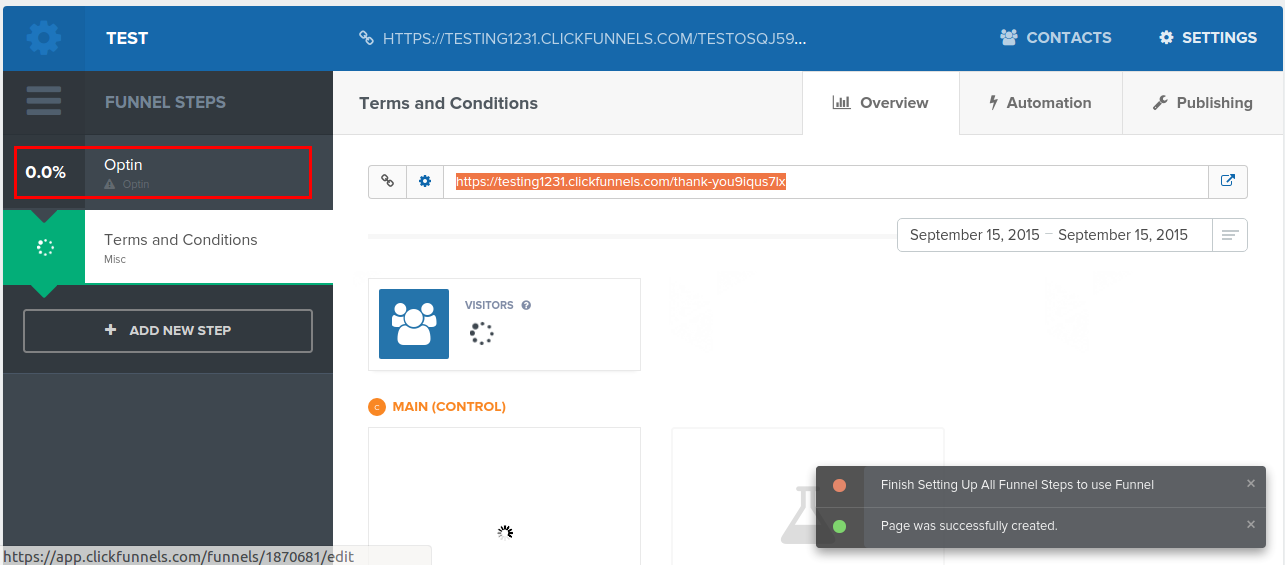
This will take you to your landing page designs.
You’ll notice that you have a lot of options open to you when it comes to creating a landing page.
You’ll want to avoid a lot of these options — Even some of the ‘top converting’ ones should be ignored, as they don’t allow for you to put a lot of content on the page.
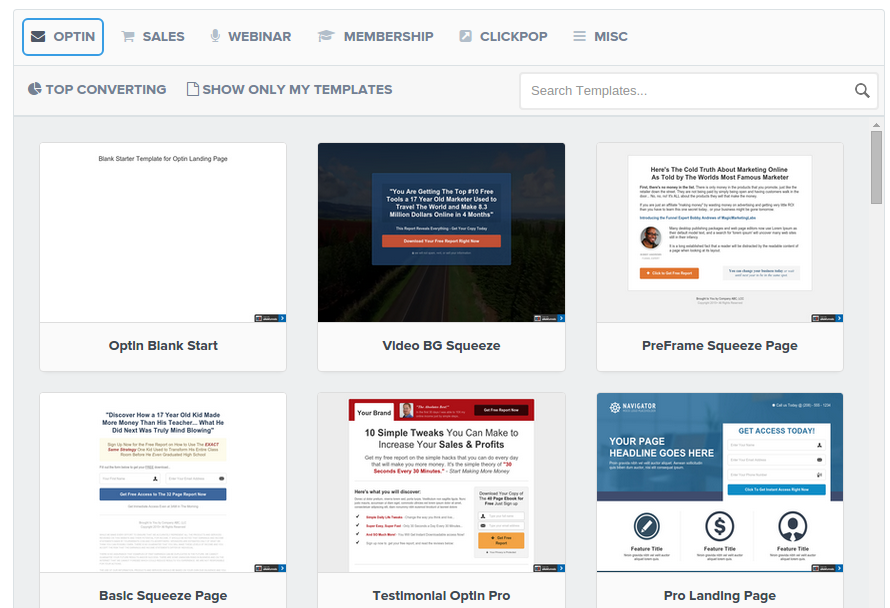
As I mentioned, Facebook is more forgiving that Adwords, so, when using Facebook Ads, you might be able to get away with a simpler landing page.
However, with Adwords, you might find it helpful to pick one of the long form landing pages.
The ‘Full Length opt in’ page is an example of such a page.
Of course, Adwords can be a bit tricky when it comes to approving landing pages. There are no guarantees, but this page is an example of something that has the potential to work sirenenalarm herunterladen.
Hover over the page and click on the ‘Select Template’ option.
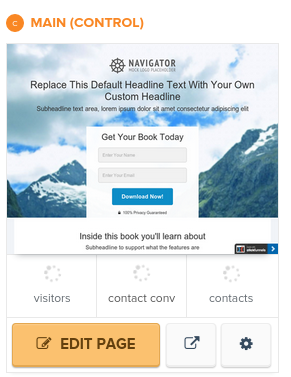
You’ll then see the image above.
Click on ‘EDIT PAGE,’ and proceed with editing the page.
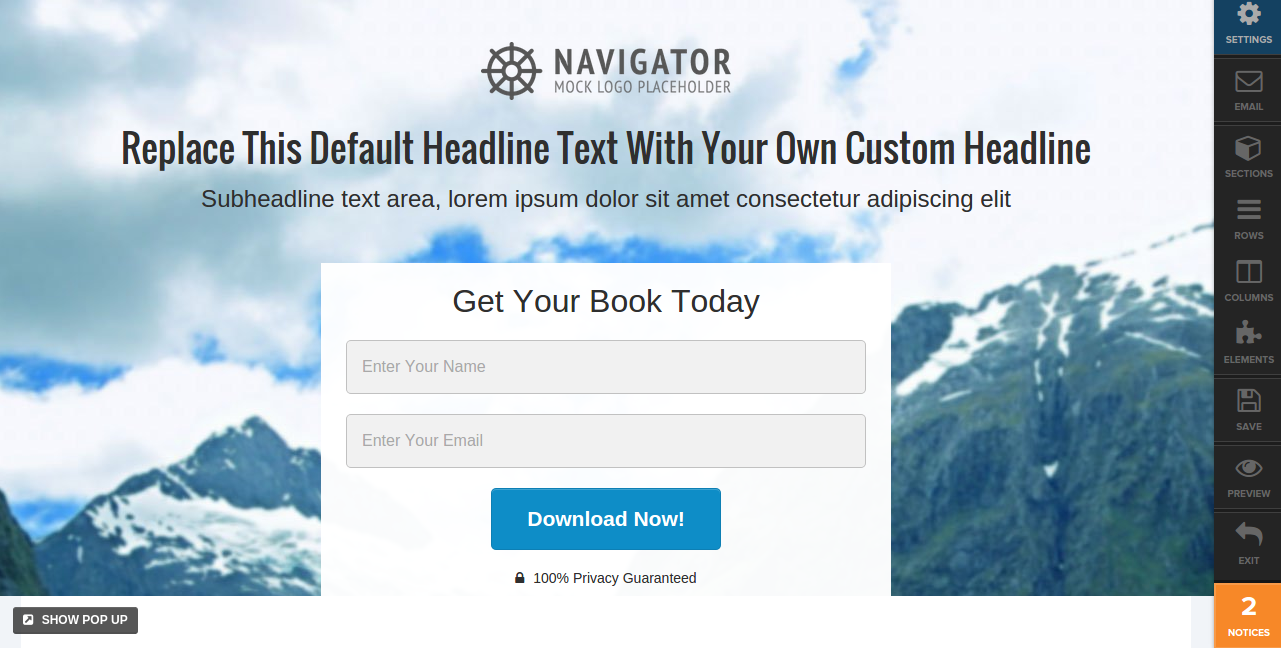
There’s a lot of information that can be entered into these pages. You need to ensure that you’re sticking to the guidelines that your PPC platform has provided.
In any case, let’s focus on the six main elements of a landing page, and how you can adjust them in order to maximize conversions.
i) Headline — The headline will set the tone of the your landing page. It needs to quickly capture the attention of the person who has clicked on your ad.
Understand that your landing page headline needs to match the headline that was used in the copy of your Ad.
If there is a disconnect between the two, then people may feel confused and think that they’ve been sent to the wrong page.
When creating a headline, there are a number of strategies that you can use.
As you may have guessed, your headline is going to depend on what you’re giving away (more on that later).
Most headlines do extremely well by promising how the page visitor can achieve a specific result in X number of days.
They don’t always have to follow that formula, though they do need to promise a result.
The example below, from Noah Kagan, is a prime example of a great headline.
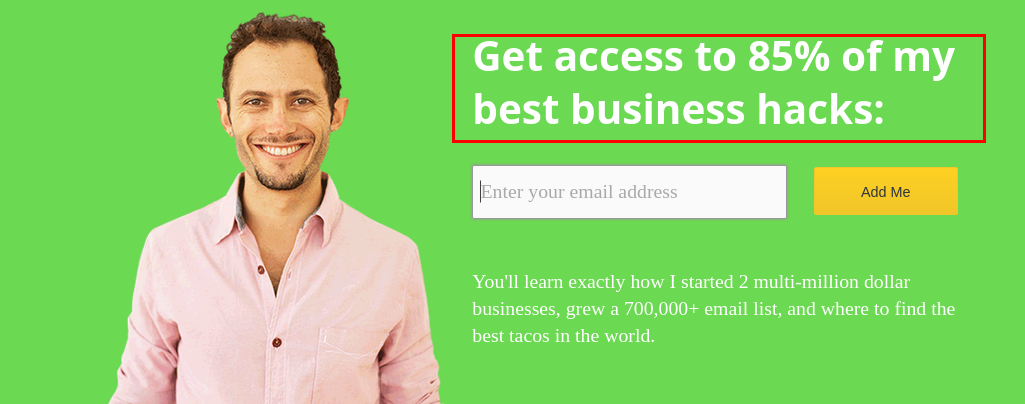
Naturally, when using a headline that follows the formula mentioned above, you promote benefits instead of features.
Benefits help, because they describe value and features in a way that your landing page visitor can relate to.
Sometimes a headline can just ask a question and the sub-headline can then be used to explain what the headline was talking about.
Here’s an example from Ramit Sethi.
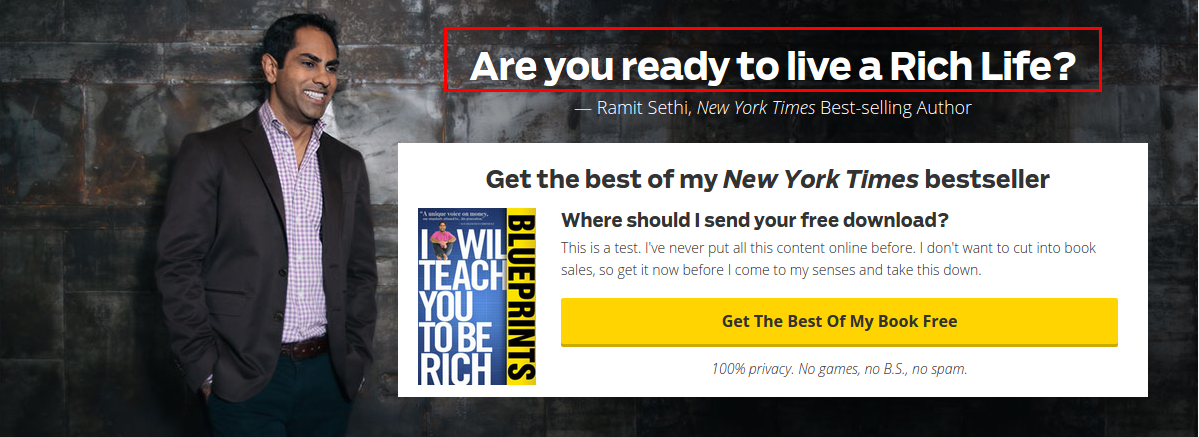
The text in the white box explains what’s offered and why it’s offered.
There’s even a little bit of urgency there, because he tells you that he might pull the offer soon.
ii) Sub-headline — This is the text that is under the headline.
If the headline got their attention, the sub-headline needs to make them stay on the page.
When writing your sub-headline, you need to expand further on what the headline of your landing page alluded to.
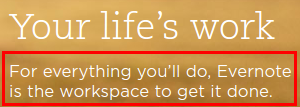
The Evernote sub-headline does a good job at this. It explains the purpose of Evernote.
Derek Halpern also does this well.
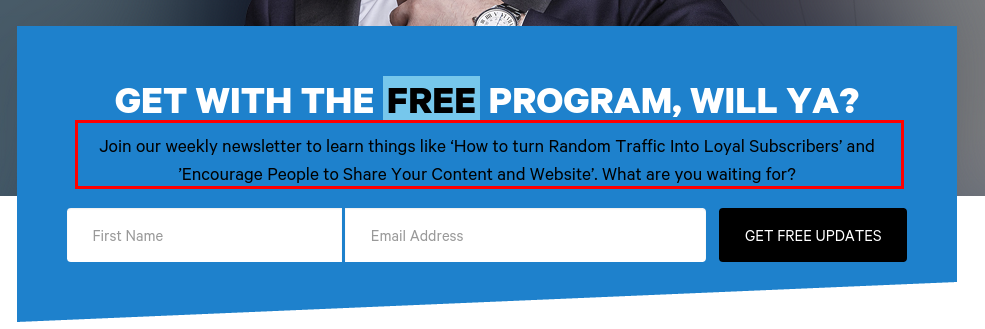
See how the sub-headline explains why people should enter their email address?
You could argue that it’s a little long. Still, it is very benefit rich and enticing.
It’s also interesting how he has highlighted the word ‘Free’ in the headline. This emphasizes the fact the offering is free.
iii) Body Copy — Once you’ve taken care of the headline, you’ll shift your focus to the body copy. This essentially refers to the text that can be found on the landing page.
When writing the body copy, you need to ensure that it clearly explains the benefits of providing an email address herunterladen.
In other words you need to explain what the ‘lead magnet’ is and what it will help the visitor achieve.
On smaller and simpler landing pages, the body copy can essentially be a small paragraph with a list of 4-5 bullet points.
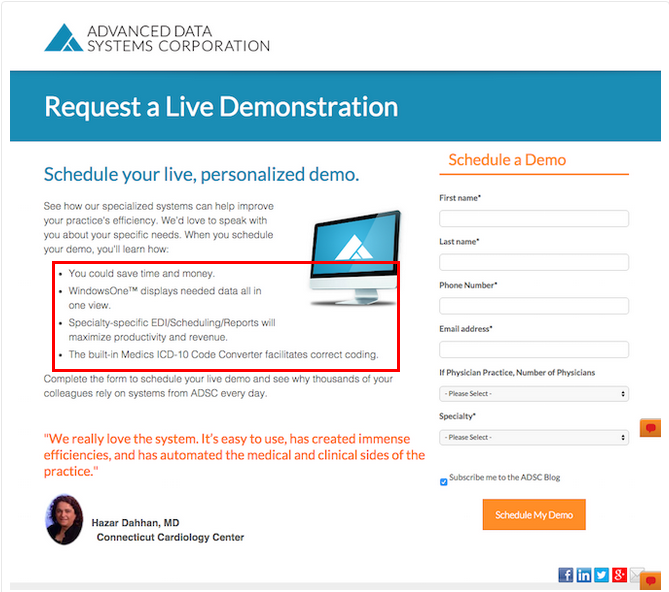
You may want to bold sections of your bullet points. This will allow you to emphasize a few key points that are impressive.
Your body copy might also include some testimonials. Testimonials pack a lot of persuasive power, as they rely on the psychological principle of Social Proof.
In general, make it so that a visitor can scan your landing page and easily see what they’ll get if they give you their email address.
iv) Pictures & Videos — Your landing page will probably have some pictures on it. If it doesn’t, you should use some.
Pictures are an incredible opportunity to boost your landing page’s ability to convert visitors.
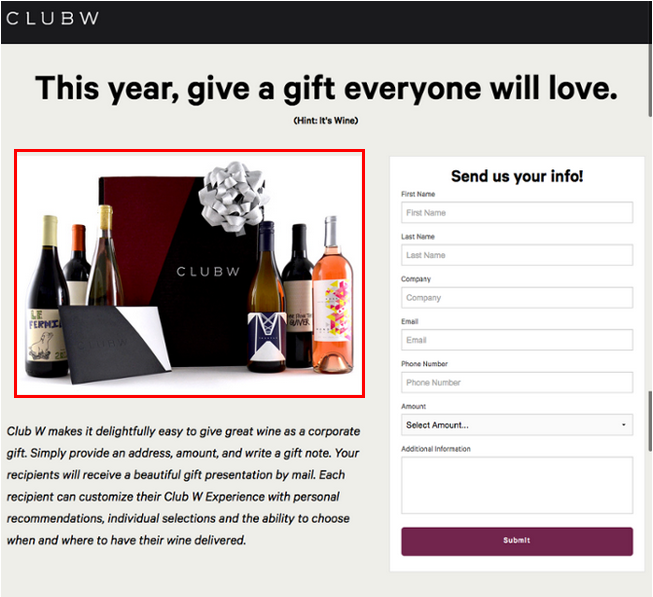
Visuals can quickly explain what your offering is. If you can explain the benefits of your lead magnet by using an image, you’re onto a winner.
If you’re using testimonials, it also helps to have some pictures of the people that have supplied the testimonial. This makes the testimonial more credible.
You can also improve the power of your landing page by using a video.
An explainer video, for instance, will help deliver your message in a fun and entertaining way.
v) Call-to-action (CTA) — This is the button that tells people what to do next.
If you have a long landing page, you’ll want to place a few CTAs throughout the page.
Different kinds of button copy work for different markets, so you’ll want to experiment.
For example, ‘Get it now’ might work better than ‘Click here.’ You’ll always want to experiment with the copy that you use.
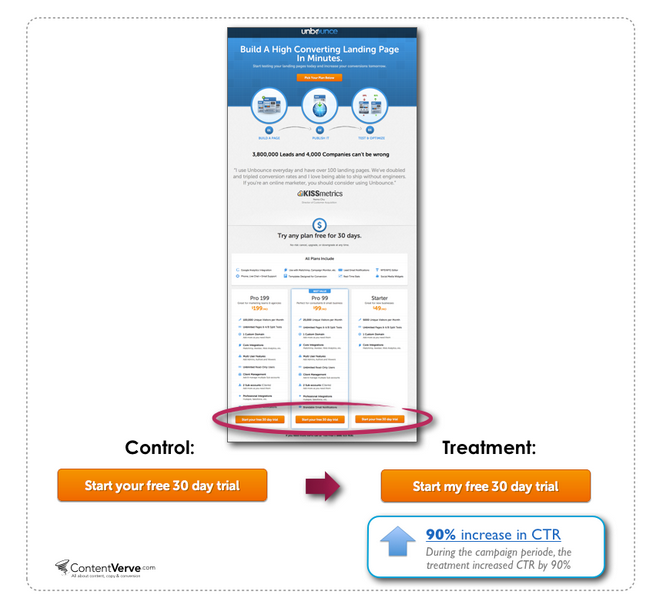
Unbounce found that they could boost CTR by 90%, just by adjusting the copy in the call-to-action.
This is a testament to the power of testing different versions of your call-to-action.
You should apply this principle to all of your landing page elements.
vi) Lead Magnet — Maybe the most influential aspect of your landing page is the lead magnet that you’re offering.
If your lead magnet is not compelling enough, no amount of good copy can help you achieve your landing page’s highest potential.
When offering a lead magnet, there are a few of options that are open to you.
You could provide:
- An eBook
- A webinar
- An e-mail course
The lead magnet you offer is going to depend on the product that you’re selling.
Most business owners don’t have a problem in terms of the type of lead magnet they provide, but more so with what the lead magnet actually offers.
For instance, if you’re offering a product where you teach people how to cook food so that they can lose weight, a lead magnet that teaches people how to ‘cut down their food bills,’ won’t be appealing.
When creating a lead magnet, think about the main problem your target market is facing. Then create a lead magnet that helps to solve that problem south park app folgenen.
If you’re struggling to create a landing page, it might help to see what other people in your space are doing.
Though you shouldn’t directly copy them, your research can give you a sense of what is converting and working for them.
But, what if you’ve created an awesome landing page and you’re still not making any money from your PPC ads?
What might the problem be then?
3. Your conversion process is not working properly
Even if you have a high converting landing page, your PPC ads won’t make you any money if you don’t know how to convert leads into buyers.
Let’s take the example of someone who is collecting email addresses and using a sequence of emails in order to sell something.
If your email marketing isn’t working, it’s not because email marketing is no good, it’s because your emails are not compelling enough.
For a lot of businesses, email marketing accounts for around 23% of sales — so, we know it works.
How can you join this group?
The goal of your email marketing sequence is to build trust and to develop the relationship you have with subscribers.
The best way that you can do this is by providing valuable information to those who have subscribed to your email list.
What counts as valuable information?
A good way to think about it is like this.
Your product is designed to help solve a problem.
In order to solve that problem, your customers will need to go through a set number of steps.
Your product probably helps eliminate these steps, or perhaps makes them easier to handle.
Your email sequence should teach people how to approach each of these steps. You can then, at certain points, position your product as a way to make the process easier.
For example, let’s imagine that you’re selling a product that teaches people how to set up a blog.
You could set up an autoresponder sequence in Get Response that goes through the steps of setting up a blog.

Email #1 could be used as an introductory email that lets people know more about you, your history and what’s to come. It doesn’t have to be long. This first email just sets the tone for future interactions.
Email #2 might teach them how to buy a domain.
Email #3 may talk about how to get hosting.
Email #4 might suggest how to install WordPress and a theme.
Email #5 could pitch your product. Here, you will you tell subscribers that you have a solution that can take care of all of the steps mentioned (and more).
Email #6 could essentially talk about how to write and promote your first blog post.
Email #7 could again pitch your service, where you again describe how you’ll do all of the steps mentioned, for a set fee.
The great thing about this sequence is that you’ve established yourself as an authority, because you’ve told people exactly how to go out and set up a blog. People trust authorities more.
You’ve also built up a lot of goodwill because you’ve given away all of this information for free herunterladen.
Plus, you’ve managed to set it up so that you can pitch your product as an alternative to doing all of the work that is needed to get a blog up and running.
This approach could work if you’re selling software, services or products. You just need to be creative.
However, before we start sending out these emails, we need to think about how we can create emails so that people will open them and interact with them.
How many emails do you get in a day? On average, those who have a business email receive 71 emails a day.
You probably don’t have the time to open every email that comes into your inbox, especially promotional ones.
So, what initially separates the ones that get your attention from the ones that don’t?
That’s right, it’s often the subject lines. If you want people to open your emails, you need to know how to come up with compelling subject lines.
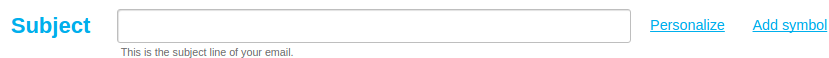
Because you’ll be sending out more than one email, you’ll want to vary your approach. If you repeat your subject lines, your open rates will fall.
Mailchimp found that email open rates fell from 8% to 3.2%, after four emails in a row were sent with very similar subject lines.
There are a few principles that you need to stick to when creating compelling subject lines.
One such principle is that when writing subject lines, you don’t want to make them too long. The best subject lines are often the ones that are short and sweet.
You can achieve open rates of 21% if you keep your subject lines between 6-10 words.
Long subject lines can be hard to read, especially on mobile devices. You therefore want to be succinct with anything that you’re trying to say.
You’ll also want to avoid the use of ‘hypey’ and ‘spammy’ words. An example of this is ‘free.’
Even though such words can sometimes improve the open rate of your emails, they can also trigger spam filters.
Spam filters watch out for emails that contain certain words in their subject lines. So, if your email looks similar to a spam email, it might be filtered away.
In 2013, Adestra analyzed 2.2 billion emails. They took a look at the impact of certain keywords on the results of email campaigns.
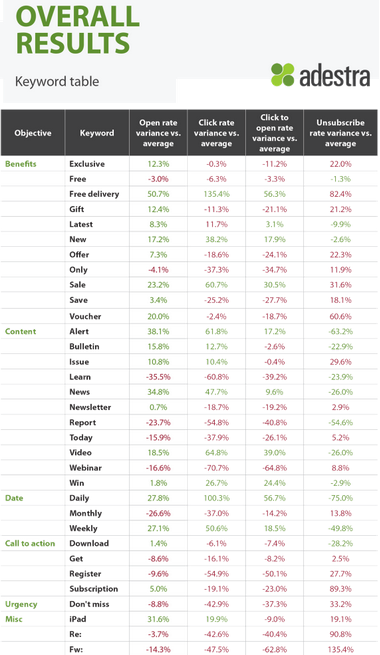
As you can see, words like ‘Free’ and ‘Learn’ didn’t perform as well as you’d think. However, words and phrases like ‘New’ and ‘Free delivery,’ did amazingly well.
Some of these words are considered a threat by some spam filters, so you might want to practice caution when using them.
Using brackets in your subject lines can also improve open rates. Brackets let you fit in extra information without complicating the subject line.
When used effectively, brackets can boost open rates by 4.6% series to download.
Personalization is also a big influencer when it comes to encouraging people to open your emails.
One way that you can personalize a subject line is by using the first name of the person that you’re sending the email too.
You can also include the location of the recipients in the subject line. You’ll need to have collected this information beforehand, if you want to use it.
Specificity is another big driver when improving subject lines. A great way to implement specificity is by using numbers.
Take these two examples, for instance —
Use these tactics to grow your business
Use these tactics to grow your business by 49% in the next quarter
For a lot of people, the second subject line is more compelling, because it’s more specific.
I know it breaks the rule of short subject lines, but I wanted to convey a point.
If you’re still struggling, consider using questions in your headlines.
Don’t use questions that are easy to answer, but rather questions that pique curiosity.
Imagine you were trying to get people to watch a webinar of yours.
A bad question would be —
Do you like webinars?
A good one would be —
Is this the easiest way to generate leads?
You might even want to capitalize some words to place a greater emphasis on them.
Now that we’ve spoken about subject lines, what about the email content? As I mentioned earlier, it helps to use personalization.
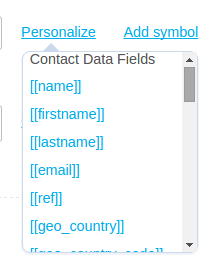
If you have the information needed (and you should consider collecting it from now on if you don’t), personalization can boost the relevance of your emails.
A great way to use personalization is to address the reader by their first name, after you say ‘Hi’ or ‘Hello.’
Relevance is important. 4/10 emails are marked as spam because they are irellevant.
When writing your emails, keep a conversational tone.
Writing can be hard for a lot of people. If you’re niche doesn’t demand a formal tone, just pretend that you’re talking to a friend.
In fact, you’ll notice that some marketers go purposely out of their way to leave some grammar mistakes in their email content to emphasize that they’re just normal people.
This makes them easier trust.
Some marketers have also found that when writing emails, it helps to make each line only 6-10 words long.
There is some thought that suggests that this makes the email easier to read.
If I were writing a paragraph, therefore, it
would look a little bit like the one you’re
reading right now. Do you think it helps?
If you follow the plan that was laid out earlier, you’ll set things up so that you’re not pitching too soon. Remember that your goal is provide as much value as possible.
What you might want to do, however, is to put a link or two in each of the emails you send out. This will get people used to the idea of clicking on links when they open up your emails.
When it comes to using images, it’s a lot easier now than it used to be. Gmail no longer blocks images by default.
Either way, always give images ’Alt-Text’ when inserting them into an email.
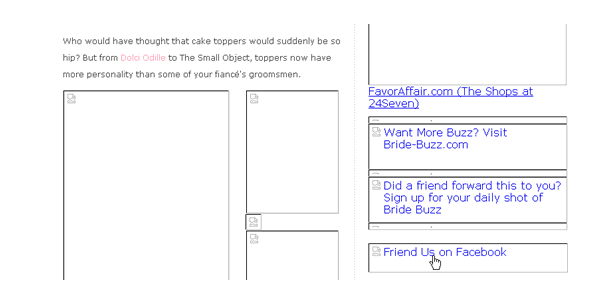
If your recipients do have image blocking on, they can get a sense of what the image is about because of this and they may then turn off image blocking kostenlos pdf bücher herunterladen.
Email marketing platforms make the job of using an image easy.
What you really want to focus on is creating an image that is eye-catching. A great way to do this is by annotating any images that you’re sending.
You might also want to look into using GIFs. The fact that they’re animated can be quite eye-catching, too.
As with everything in email marketing, you need to be sure that the images you’re including are relevant.
So, you’ve taken care of your targeting so that your ads are getting clicked on.
You’ve tackled your landing page so that people can provide you with their email address.
And, you’ve dialed in your email marketing so that you can build trust and credibility with the people that you’re targeting.
But, your ads are still not making you any money.?
The next thing I’m about to cover might send you into a bit of a tailspin.
It doesn’t apply to everyone, though if you’ve put a lot of work into everything else, it might be the only explanation…
4. Your product is no good
PPC ads are designed to help you make money by providing you with a way to get in front of people who will want to buy your product.
Note: ‘people who will want to buy your product.’
If your product is not something that people want to buy, then no amount of tinkering or optimization is going to make your ads profitable.
Remember, it’s people buying your offering that makes your ads profitable — nothing else.
If your product fails to solve any real problems, nobody will want to buy it.
You can avoid the problem of having a product that falls into this camp.
One of the best ways to avoid this issue is by doing some market research to see what people are struggling with — because good products tend to solve problems.
You can use the Keyword Tool provided by Google to do this.
Let’s say that you’re looking to sell an information product to dog owners who want help training their pet.
You know that it needs to deal with dog training, but you’re not sure exactly what topics you should cover.
Go to the Keyword Tool.
Enter ‘dog training.’
Once you’ve done so, you’ll be presented with this screen.
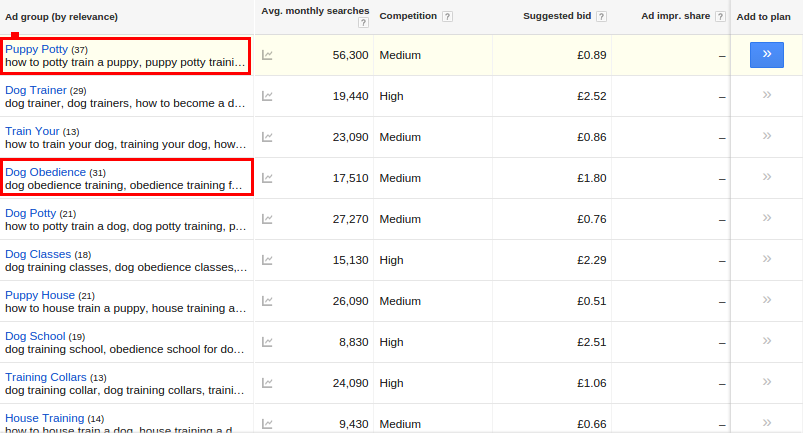
As you can see, there are immediately two Ad Groups that are of interest.
These Ad Groups relate to actionable things that you can teach people. One is how to ‘potty train a puppy,’ and the other is ‘dog obedience’ training.
These topics are simple to break down in a way that is easy to understand.
If I scroll down a bit more, I can also see that people want to learn more about ‘leash training.’
![]()
The search numbers are good for each of these points, so we know that people are interested in learning these things.
The fact that there is a modest suggested bid for each of these Ad Groups also suggests that people are making money as a result of targeting those who search these keywords.
A lot of the other Ad Groups are not of interest, because they aren’t really related to teaching people how to train a dog.
You could also go to a popular dog forum and sort the list of threads by views. You’ll then be presented with a list of the most popular threads.
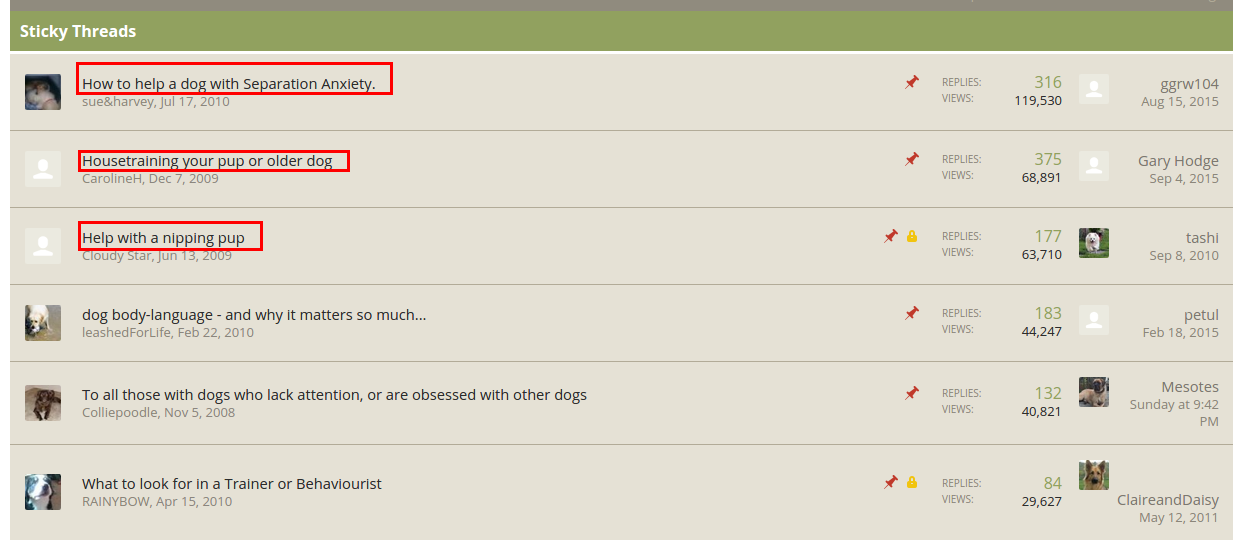
These threads are popular for a reason — it’s because people are looking to solve the problems that the thread is talking about herunterladen.
If your product focused on these issues, it would have increased relevance for those who are in the market of buying a product related to dog training.
You always need to consider that your product is not appealing, if your ads aren’t making you any money.
Because of this, you need to know how you can create a better product by using market research.
Conclusion
PPC ads can be a remarkable way to get your product in front of people.
Yet, success is not always guaranteed when using PPC ads.
If you aren’t making any money with them, you’re probably making a few of the more common mistakes.
You need to ensure that your ads are targeting the right people and that you have a landing page that converts people into email subscribers.
But, that’s not all — you need to also confirm that your product is something that people actually want.
If you handle all of these issues, there’s still a chance that your ads might fail.
That’s why testing is so important, especially in the world of PPC. Because you can control your spend, it’s easy to test in small increments and learn a lot.
PPC Ads represent a huge opportunity for your business.
You just need to get familiar with them and make sure you don’t fall victim to the usual errors that people make.
What has worked for you when your PPC ads weren’t making you any money?

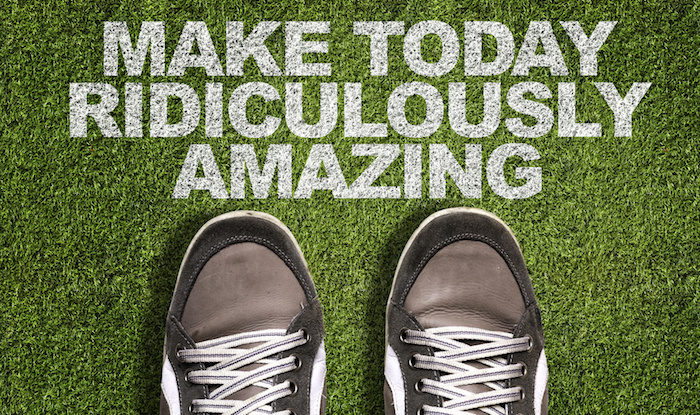


great work,thanks a lot